Products
Din Rail-type Energy Meter



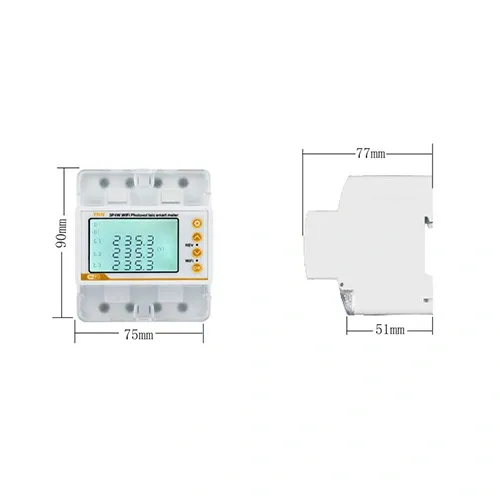
100A WiFi Smart Three-phase Energy Meter & Protector
Main functions
1.Over Voltage Protection
2.Under Voltage Protection
3.Over Current Protection
4.Under Current Protection
5.Delay Protection
6.Timer Switch
7.Voltage Imbalance Protection
8.Current Imbalance Protection
9.Shortage Phase Protection
10.Phase Sequence Protection
11.Bidirectional Energy Monitor
Each parameter can be set with action threshold and On/Off.
Backlight:
1.Light Up Time: The display will keep lighting up for 180 seconds without any actions.
2.Color: The backlight color is white during normal working, it will turn to be red when the relay disconnected. Press the up and down buttons to switch and display the Voltage, Current, Power Consumption, Power Factor Frequency.
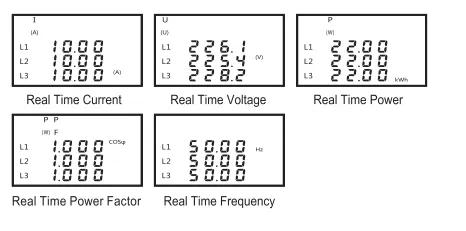
Fault record
Record Overvoltage, Undervoltage, Overload, Low Current protection, Voltage Imbalance, Current Imbalance and Phase Sequence Protection.
Note: Tuya App Record
Wifi indicator status
1.Flashing indicates searching for WiFi signal.
2.Slow flashing indicates WiFi is offline.
3.Long lights indicates WiFi is connected.
Function settings
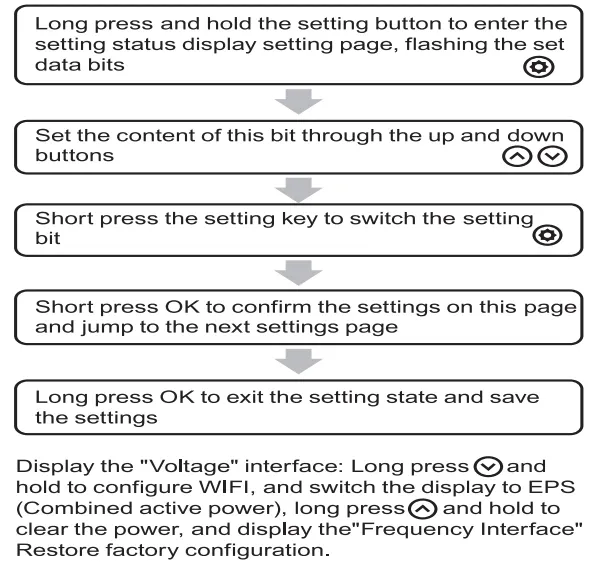 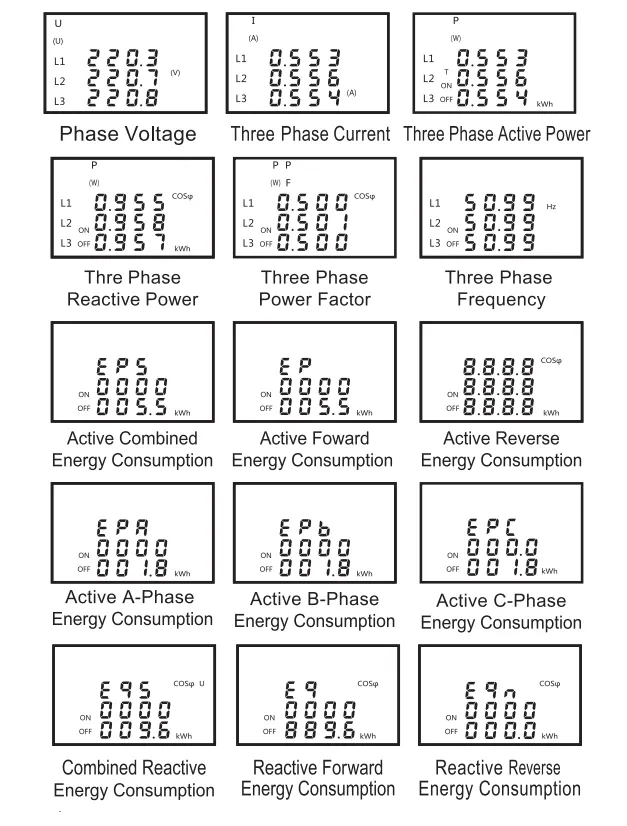 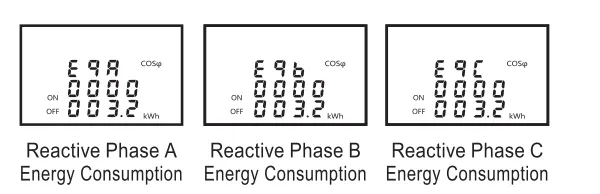
Installation Wiring and Dimensions
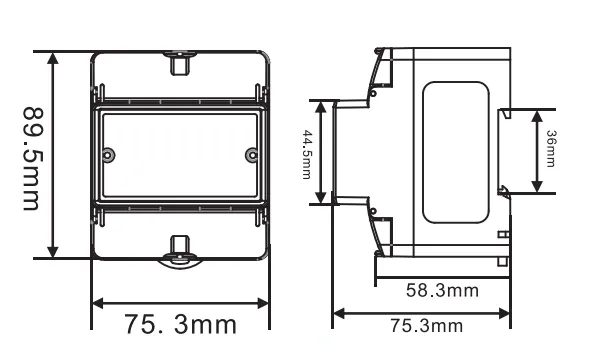
Installation and Usage Conditions:
1.Temperature: -20°C ~ 60°C
2.Humidity: <85%
3.Altitude: not exceeding 2000m
4.Pollution level: Level 3
5.Installation: 35MM Din Rail
6.Wiring Capacity: Insulated copper wire of 35 mm² or below.
Precautions
1.This product has no isolation function. Please disconnect the front stage when repairing the circuit breaker switch.
2.The zero line (N line) of this product is directly connected without disconnection function.
3.The protector must be wired according to the markings and must be connected correctly.
4.Although this product has limited current protection function, it cannot replace circuit breakers, please install circuit breakers such as DZ47 or C65 at the front or the end of the line for short circuit protection.
5.Before use, please tighten the clamp screw to avoid product damaged caught by poor connection.
Guarantee
Within 12 months from the date of production, if there are any product quality issues, our factory will provide free replacement.
Function Parameter Tables
| Function | Set Parameter Range | Factory Default Settings | Function Description |
| Power Restoration Delay Protection | ----(Hand Movement) 0000-9999Second(s) | 5S | This function is to protect the device being destroyed by instantaneous high voltage and surge during power restoration. |
| Over Voltage Limit | 60-300V | 275V | If the over voltage limit is set at 300V, when the voltage is over 300V, the device will automatically switch off. (Every phase can be set separately) |
| Under Voltage Limit | 60-300V | 175V | If the under voltage limit is set at 60V, when the voltage is under 60V, the device will automatically switch off. (Every phase can be set separately) |
| Under Voltage and Over Voltage Protection Delay | ----(Hand Movement) 0000-9999Second(s) | 20S | If the voltage is over or under the set value, the device will automatically switch off and when the voltage returns to normal value it will recover after the set delay time. |
| Under Current Limit | 0.0-60A | 0.0A | If the under current limit is set at 60A, the device will automatically switch off when the current is under 60A after the set delay time. (Every phase can be set separately) |
| Function | Set Parameter Range | Factory Default Settings | Function Description |
| Under Current Limit Delay Protection | 0000-9999Second(S) | 5S | When the current is under the setting value, the device will automatically switch off after the delay time. |
| Under Current Limit Protection Delay | 0000-9999Second(S) | 20S | When the current recovers to be over the setting value, the device will automatically switch on after the delay time. |
| Over Current Limit | 0.1-80A | 80A | If the over current limit is set at 80A, the device will automatically switch off when the current is over 80A after the set delay time. (Every phase can be set separately) |
| Over Current Limit Delay Protection | 0000-9999Second(S) | 5S | When the current is over the setting value, the device will automatically switch off after the delay time. |
| Over Current Limit Protection Delay | 0000-9999Second(S) | 60S | When the current recover to be under the setting value, the device will automatically switch on after the delay time. |
| Function | Set Parameter Range | Factory Default Settings | Function Description |
| Uneven Voltage Balance Protection % | On/off 000-9999% | On | The device will switch off if the highest or lowest voltage of ABC Phase exceed the set value. |
| Current Unevenness Balance Protection % | On/off 0000-9999% | On | The device will switch off if the highest or lowest current of ABC Phase exceed the set value. |
| Phase Sequence Protection | On/off | On | The device will switch off if there is any Phase error in the ABC phase sequence. |
Customization
Smart Metering Custom Solutions & OEM/ODM Services

